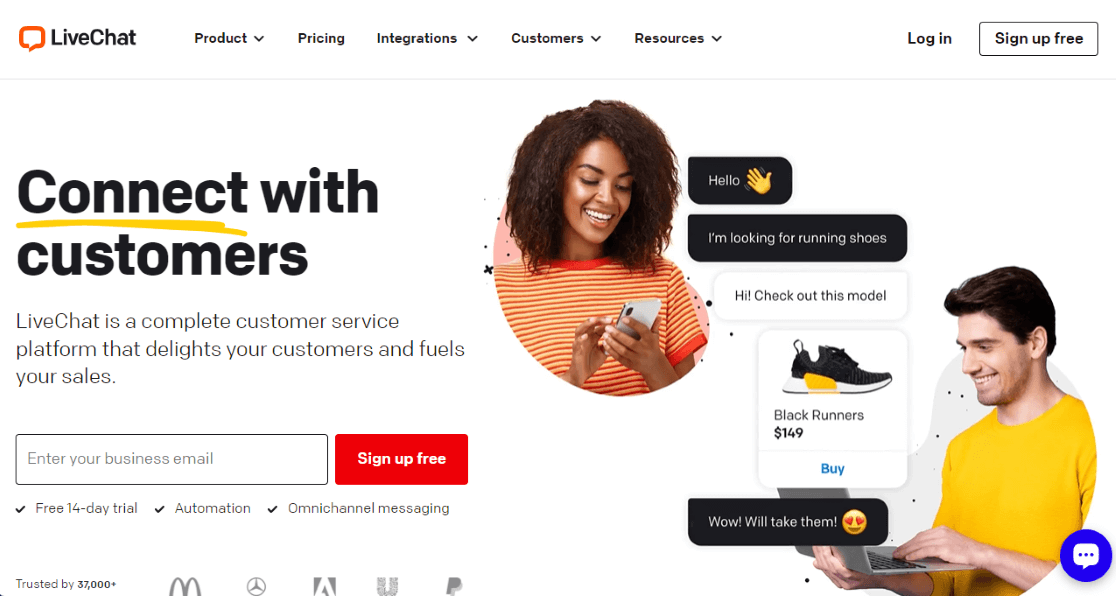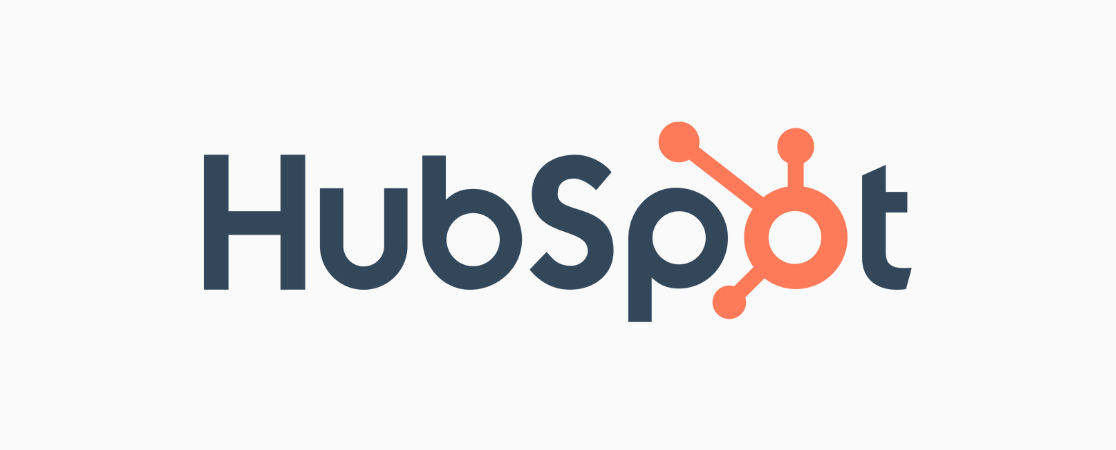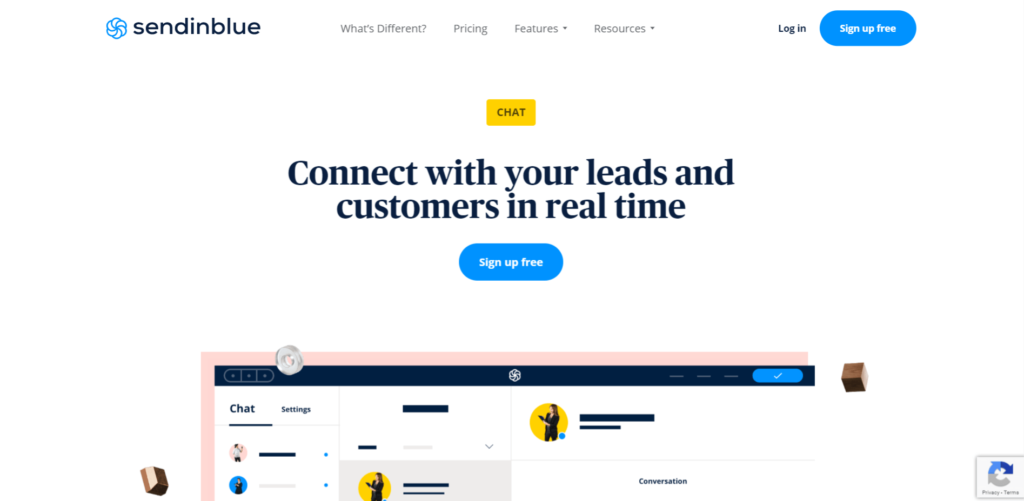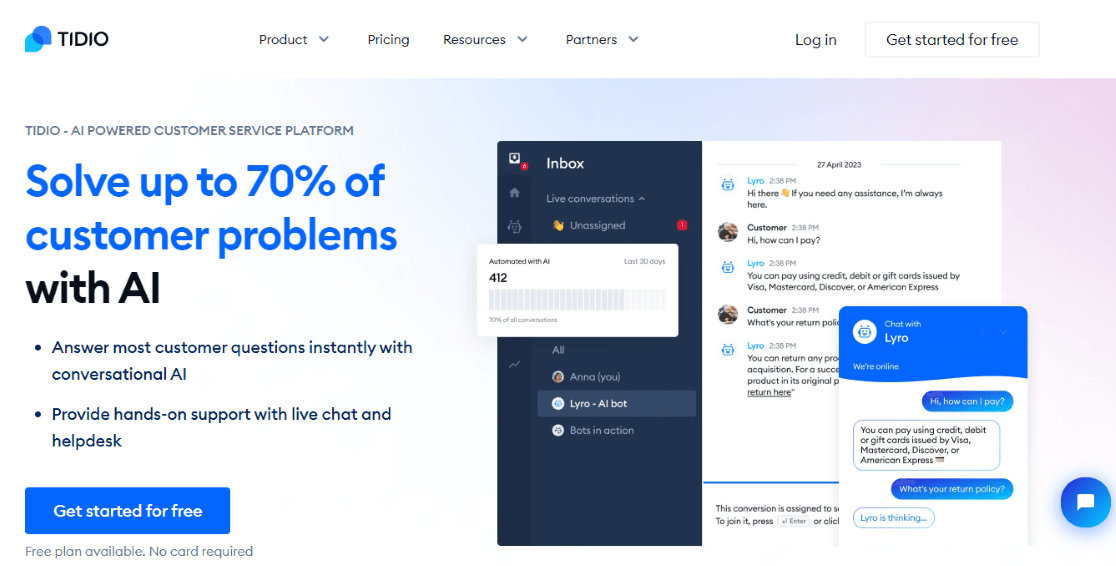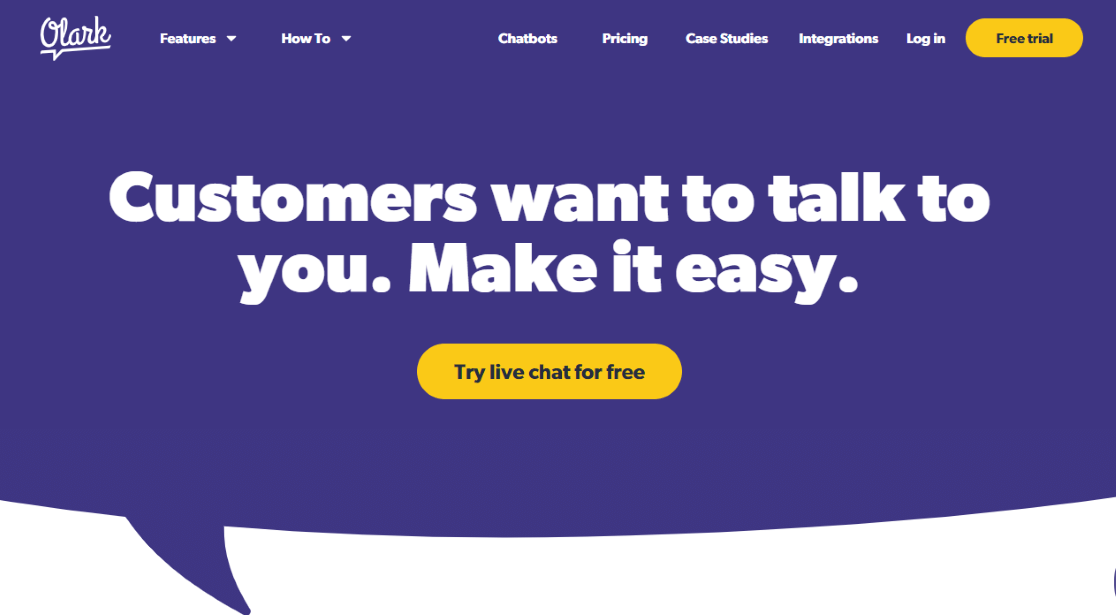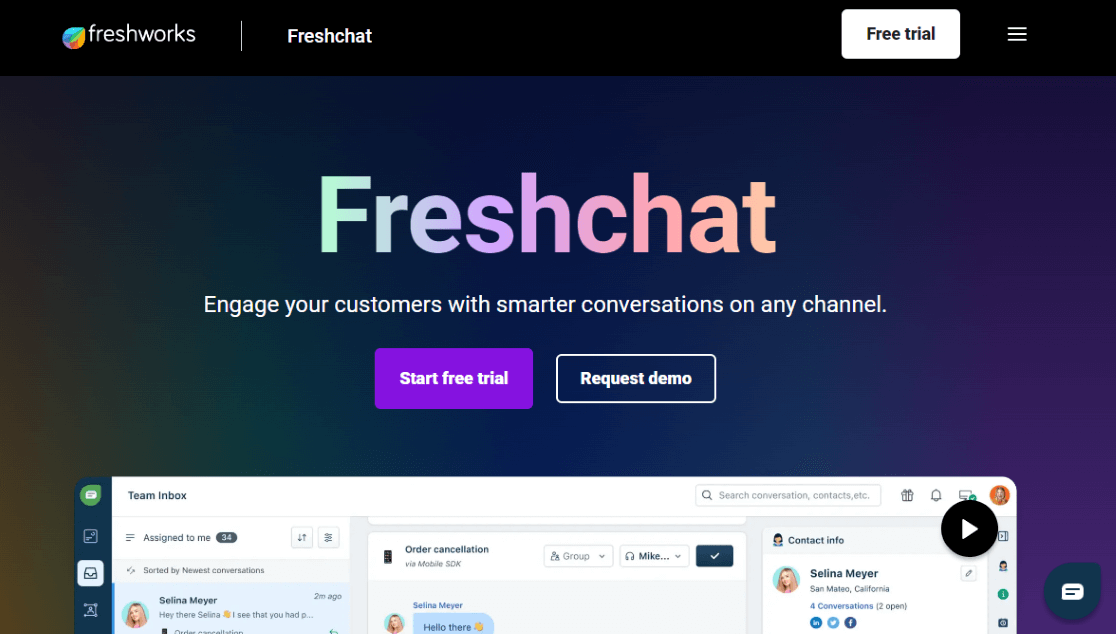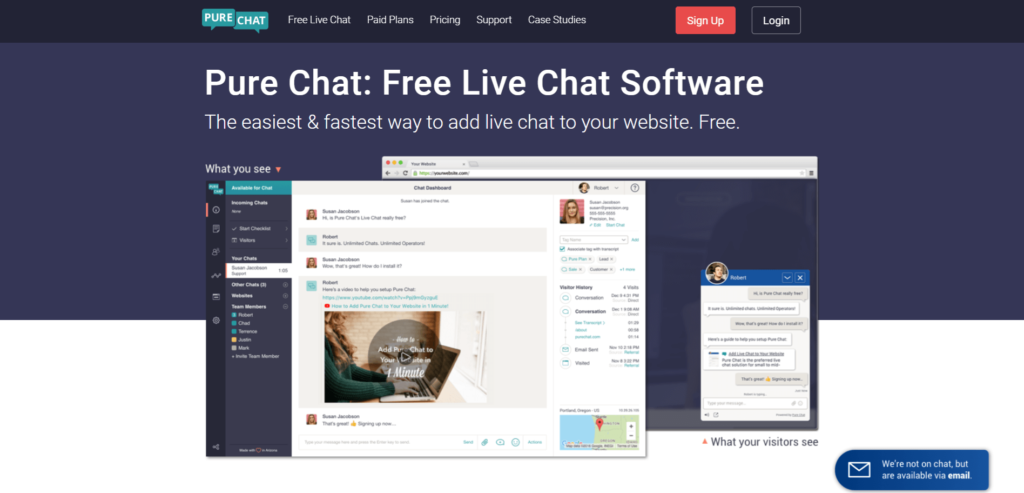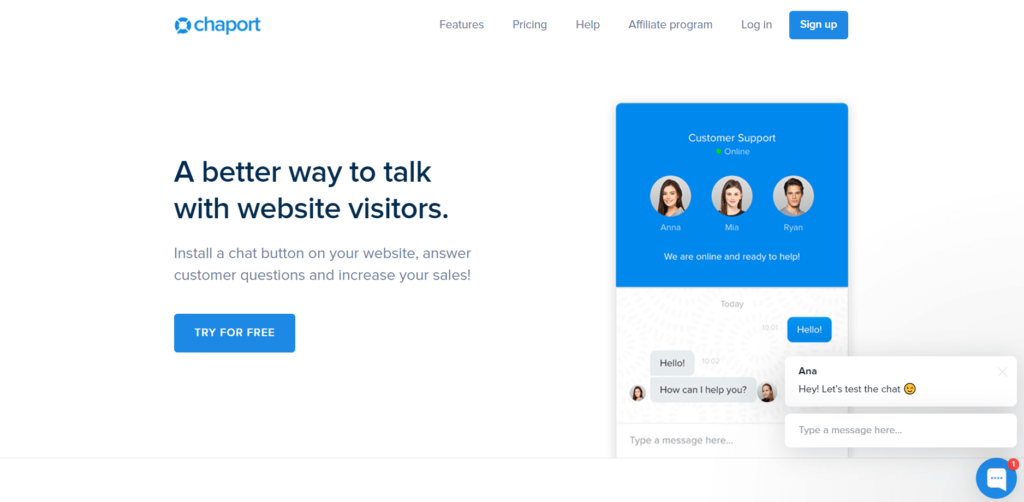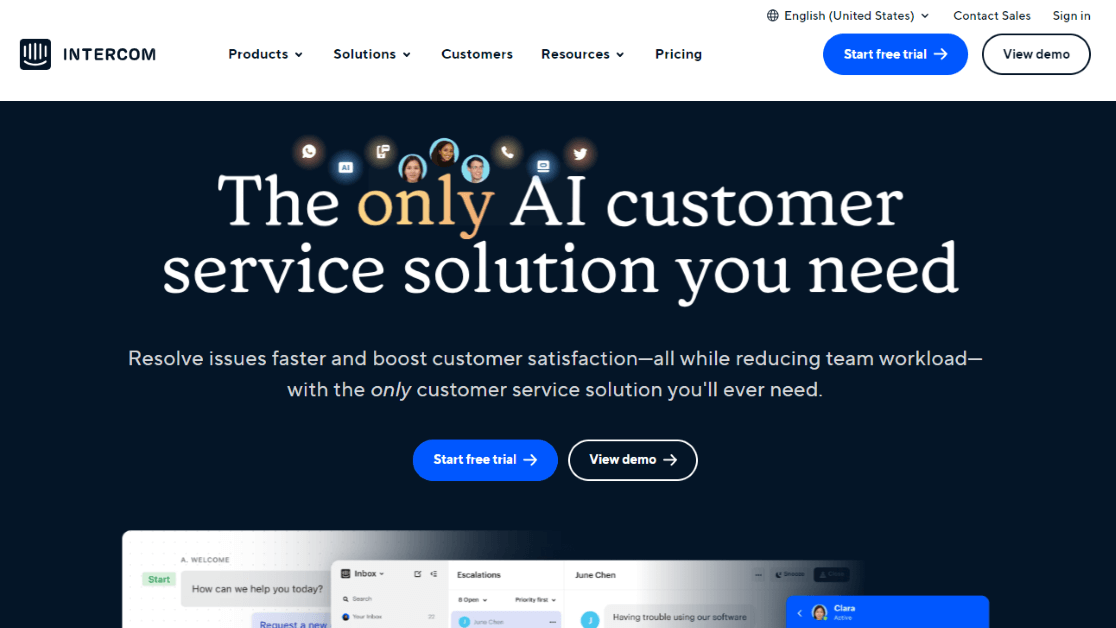Do you want to give your customers a personalized experience on your website and be able to respond to their questions instantly? With the best WordPress live chat plugins, you can do just that.
Live chat plugins for WordPress can be used to resolve customers’ problems right away. Just guide them in the correct direction, like finding a product, and see your conversions grow. Because you can instantly solve problems, you can increase the conversion rate on your website and make more money!
In this article, we’ll look at the best live chat plugins for WordPress, so you can select the right software for your business.
Top 9 Best WordPress Live Chat Plugins
Here are the 9 best live chat plugins that made our list:
What Are the Benefits of Using Live Chat Plugins?
Live chat software does more than just give a personal touch to your website. It opens the door for actionable insights, develops trust with buyers, increases customer satisfaction, and provides instant solutions. Let’s break down each of these benefits:
Collect Actionable User Data
Using the data collected through live chat support, you can learn about users’ behavior, pages they visit, and get to know about their pain points. You can set up Google Analytics to show this data and tailor your products and services that best meet the visitor’s needs.
Reduce Shopping Cart Abandonment
Almost 70.19 percent of users around the world abandon their online shopping carts. But what if you could control your website visitors’ journey? Through live chat, you guide them every step of the way and reduce abandoned carts.
Deliver Instant Customer Support
There is no doubt that live chat is the king in terms of speed and delivers astonishing performance, far better than emails, phone calls, social media, or any other channel of customer support.
Select The Right Live Chat Plugin to Build Trust
Selecting the right live chat website plugin is important, or you’ll risk the chance of poor customer service.
That’s why we put together a list of best live chat plugins for WordPress that are affordable, easy to use, and loaded with exciting features.
Let’s start!
1. LiveChat
LiveChat is the leading live chat website plugin in the industry, and it’s our number one pick. There are different ways you can customize LiveChat as per your needs.
It offers various themes for chat windows, which you can change to align with your website. You can add your company logo, change the chat window message, add social media buttons, and create custom live chat agent profiles.
Its interface is clean and allows you or your agent to interact with customers from any device, be it tablets, laptops, and mobile. LiveChat’s flexibility goes a step further, as you can integrate over 130 tools like Facebook, Dropbox, Shopify, and WordPress.
LiveChat is excellent for generating leads and, using its wide range of reports, you can easily highlight customer pain points and areas for improvement. You can also measure the chat duration, queued customers, and response times of your agents.
Some of the key features that make LiveChat standout from the rest are:
- It’s quick
- Super easy to set up on WordPress
- Offers intense customization
- Clean interface
- Is available at inexpensive pricing plans
- Works with all the popular WordPress site builders
Pricing: LiveChat starts at $20 per month per seat billed annually with the Starter package. They go up to $59 per month per seat billed annually with the Business Plan. You get a 14-day free trial with any plan that you select.
Get started with LiveChat today!
2. HubSpot
HubSpot offers a free WordPress plugin that helps you easily add live chat and chatbots to your site.
When visitors chat with you, HubSpot will automatically save their contact details to the integrated customer relationship manager (CRM), where you can follow up with them via email or other channels.
Setting up live chat is super simple. After installing the plugin, you can be up and running in just a few minutes. You can also target your chat box to specific content on your site or use different chat boxes for certain parts of your site.
Once you’ve added live chat, you can chat with visitors from the HubSpot web app, mobile apps for iOS and Android, or directly from Slack. Also, you can set targeted welcome messages for different website pages or audience segments
For times when you’re not around, you can set up flexible chatbots using a simple visual builder, no code required. And you can personalize chatbot responses to create a more engaging experience.
In addition, the HubSpot WordPress plugin includes other powerful features to grow your business, including:
- Email marketing
- Forms and popups
- Landing pages
- Detailed analytics
- And more
Pricing: The HubSpot WordPress plugin is free for live chat and basic chatbots. Paid plans with more advanced features and chatbots start from $45 per month.
Get started with HubSpot today!
3. Brevo (Formerly Sendinblue)
Brevo is an all-in-one marketing platform and offers a chat box that lets you connect with your customers in real-time. Brevo provides attractive features for new and experienced businesses.
The setup process is quick and easy. Once you have set up the chat box under your account, install the WordPress plugin and add the live chat feature to your website.
The user interface of Brevo is simple, clean, and highly user-friendly. It’s designed to cater to all ages, and you can start using the software and talk to your customers in no time.
What makes Brevo so powerful is its complete marketing toolkit. The live chat software comes with:
- Email marketing integration
- SMS marketing feature
- Segmentation of users data
- Meta ad retargeting
- Landing pages
- A complete CRM
- Marketing automation
Pricing: You can get started with Brevo for free, and move up to Pro for $25 per month when you need more features. You’ll get one chat user with the free plan.
4. Tidio
Tidio is a live chat plugin for WordPress that leverages conversational AI to make answering users’ questions a snap. Their free version has over 330 5-star reviews on WordPress.org, and is used by over 100,000 users.
Tidio offers pre-built chatbots for sales and support that can quickly answer common questions. Plus, you can use the power of their Lyro AI to answer up to 70% of users’ questions!
Other features you get with Tidio include:
- Preview carts, check order history, and recommend products directly in the chat
- Simple ticketing system
- Integrates with WooCommerce to show product cards in chat
- The widget is customizable and mobile-friendly
- Manage live chat, email, and Messenger conversations all in the same panel
Pricing: Tidio is free up to 50 conversations per month. Plans with more conversations and more features start at $25/month per seat.
5. Olark
Olark is a live chat website plugin that helps businesses of all sizes deliver exceptional customer service. It beautifully designed, easy to use, affordable, and comes with 2 weeks free trial.
The live chat software helps you generate leads and convert them into paying customers with simple integration with popular platforms like Salesforce, Slack, Mailchimp, and more.
You can configure Olark on WordPress using its plugin. Install the plugin, enable Olark, and refresh your website to start chatting with your customers.
It also offers access to transcript archives where you can find the chat history of all your customers. Your sales team can use the data from the transcripts to find actionable insights.
Another feature of Olark that we admired while reviewing the plugin was its reporting capabilities:
- Reports refresh in real-time
- Check the customer satisfaction level
- Measure chat volume
- Monitor live chat agents activities
Pricing: Olark offers a free 2-week trial, then costs $29 per month.
6. Freshchat
Freshchat is one of the best chat plugin for WordPress. You can use AI-powered bots or support agents to interact with your customers.
The standout feature of Freshchat is its UI (user interface). It’s designed to be minimalistic and doesn’t have a steep learning curve for new users.
Freshchat also offers integration with other marketing platforms like Zendesk, Slack, and Freshdesk products. This way, you can engage with visitors before they leave your website, abandon a shopping cart, and convert them into leads.
Other attractive features that set Freshchat apart from the rest include:
- In-app messages
- User segmentation based on location and behavior
- Multi-channel messaging
- CoBrowsing (remotely accessing customers screen to resolve their problems)
Pricing: Freshchat offers various pricing plans, including a free plan to start. Its paid plans start from $19 per team member per month billed annually.
Get started with Freshchat today!
7. Pure Chat
Pure Chat is one of the best live chat website plugins currently in the industry. Packed with features, it offers options to capture leads, schedule appointments, and collect payments.
The setup process for Pure Chat is straightforward and offers a detailed knowledge base consisting of tutorials for different platforms. For instance, on WordPress, you can add Pure Chat in a matter of minutes using its free plugin.
In terms of design, the live chat box of Pure Chat is gorgeous, and so is the dashboard. You can control and report different metrics to see how your customer service is performing and take corrective measures in real-time.
But if you want more reporting options and additional features, then you might want to consider its Pro package because you get:
- SMS notifications
- Realtime analytics
- Visitor tracking
- Remove Pure Chat branding from chat box
- Export reports and contacts in a CSV file
Pricing: Pure Chat paid plans start from $39 per month.
Get started with Pure Chat today!
8. Chaport
Chaport is another popular free live chat plugin for WordPress. It offers features that can compete with any other premium live chat service in the market. Chaport can help you grow your subscribers by capturing emails and boost conversions.
Under the free plan, up to 5 agents can connect and talk to visitors. You also get unlimited chat history, basic reports about served and missed chats, decent customization options, and mobile app.
However, if you want more options to customize the chat box and get detailed reporting along with Google Analytics reports, then we would suggest upgrading to the Pro plan.
The Pro plan offers advanced features like:
- Typing insights (read customers message before they are sent)
- Integrations with different platforms
- Saved replies
- File sharing option
- Group chats
- Advance widget customization
Pricing: The Pro plan will cost you $19 per operator per month and comes with a free trial.
Get started with Chaport today!
9. Intercom
Intercom is another leading live chat plugin for WordPress. It’s more than just a live chat website plugin, as it offers other tools through which you can boost user engagement, capture leads, and improve your site’s conversions.
Using Intercom, you can add chatbots to your site, automate workflows through its marketing automation tool, and use user-engagement software to retain your visitors.
Here are some interesting features of Intercom:
- Add live chat to your website
- Robust reporting
- Automate messages for emails, chat, and push notifications
- Customize chat workflows
- Integrate with Stripe, HubSpot, Shopify, WordPress, and more
- Set up account-based marketing campaigns
Pricing: Intercom requires a demo to get pricing information, unless you’re a “very small business” – then it starts at $74 per month.
Get started with Intercom today!
Our Recommendation: What are the Best Live Chat Plugins?
After reviewing different live chat software, we recommend LiveChat as the best live chat plugin for WordPress. It offers amazing features, quick performance, and great value for money.
If you are a new business owner and are looking for a complete marketing toolkit that includes a live chat feature, then we recommend HubSpot. You can integrate live chat with email marketing, CRM, forms, and much more.
We hope our article helped you select the best live chat website plugin. You may also want to look at our list of best WordPress plugins and tools for marketers to boost your website’s growth and our list of the best VoIP services for businesses.